미드저니 : 이미지 업로드 후 비슷한 이미지 만들기

채팅창에 +를 누르면 위로 올라오는 메뉴가 생성되고
파일업로드 클릭하면 원하는 이미지를 업로드 할 수 있습니다.

전에 올린 슈퍼비 이미지로 또 갑니다.
엔터치시면 이미지가 업로드 됩니다.
개인적으로 슈퍼비 그때 정말 잘했는데
그후 영앤리치라는 레이블 만들어서 활동하던거 같던데 지금은 살아있나?
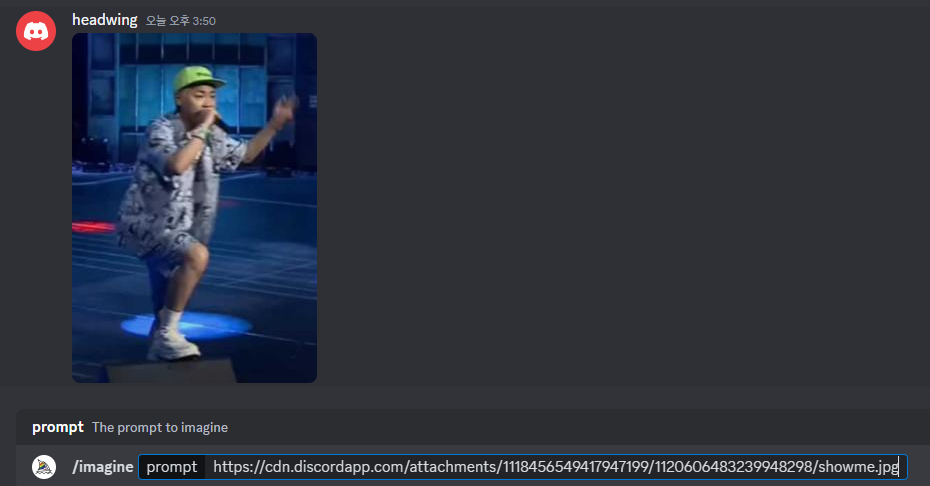
/imagine prompt를 치고 prompt괄호안에 위에 슈퍼비 이미지를 드래그앤드롭하면
위의 이미지처럼 링크주소가 생성됩니다.

a man in a hat and shorts on stage singing during a concert, in the style of chinapunk, mashup of styles, swirling vortexes, light green and indigo, xiaofei yue, wildstyle, hallyu, 8k uhd, dslr, RAW photo, photorealistic, ultra realistic, cinematic lightning, high detailed, high detailed skin, high quality, Sony a7R IV camera, Meike 85mm F1.8 lens --ar 3:4 --v 5.1
전 컨텐츠 위이미지에서 프롬프트를 복사해서 붙여넣기 해보겠습니다.

https://s.mj.run/H-_108I1DUk a man in a hat and shorts on stage singing during a concert, in the style of chinapunk, mashup of styles, swirling vortexes, light green and indigo, xiaofei yue, wildstyle, hallyu, 8k uhd, dslr, RAW photo, photorealistic, ultra realistic, cinematic lightning, high detailed, high detailed skin, high quality, Sony a7R IV camera, Meike 85mm F1.8 lens --ar 3:4 --v 5.1
뭐 원본이 퀄리티가 안좋아서 그런지 마지막 생성했던 이미지보다 퀄리티가 안좋군요.
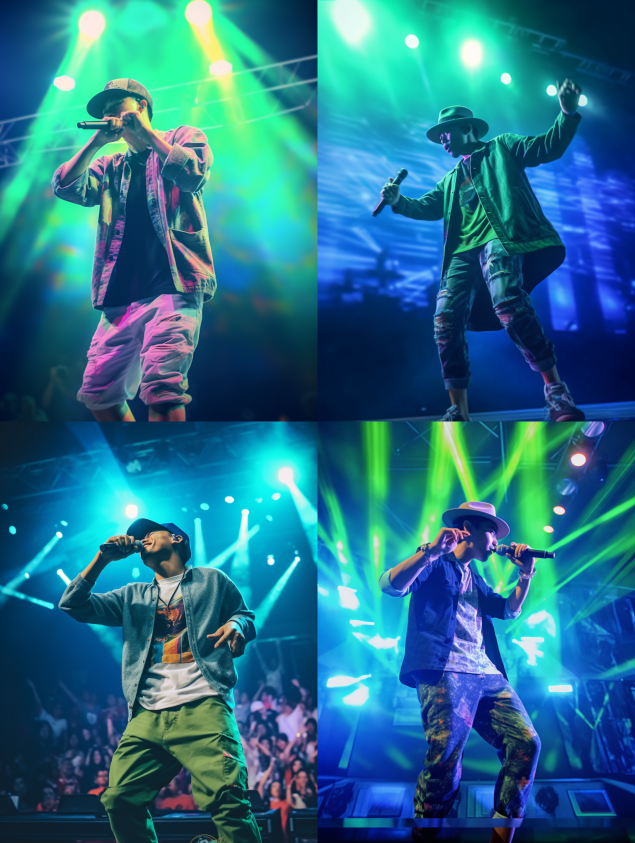
위 이미지는 위에 이미지 파라미터 --iw .3을 추가한 이미지입니다.
iw는 업로드한 이미지와 최대한 비슷하게 하려면 1값에 맞추고 좀더 창조적으로 이미지를 생성하려면 1보다 아래 숫자를 입력해 주면 됩니다.
위 이미지는 0.3이니 70%의 상상력을 더한 이미지가 되겠네요